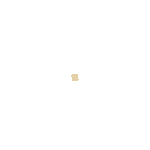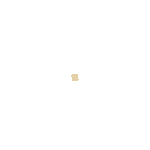After paying the gift fee, an SMS will be sent to the recipient containing a link to confirm the gift delivery appointment. The gift cart temporarily saves your order, so don’t miss the opportunity! Complete the process now to ensure your gift is delivered professionally.
The gift cart is temporary, so the process must be continued so that the gifts in the cart will not delete later.